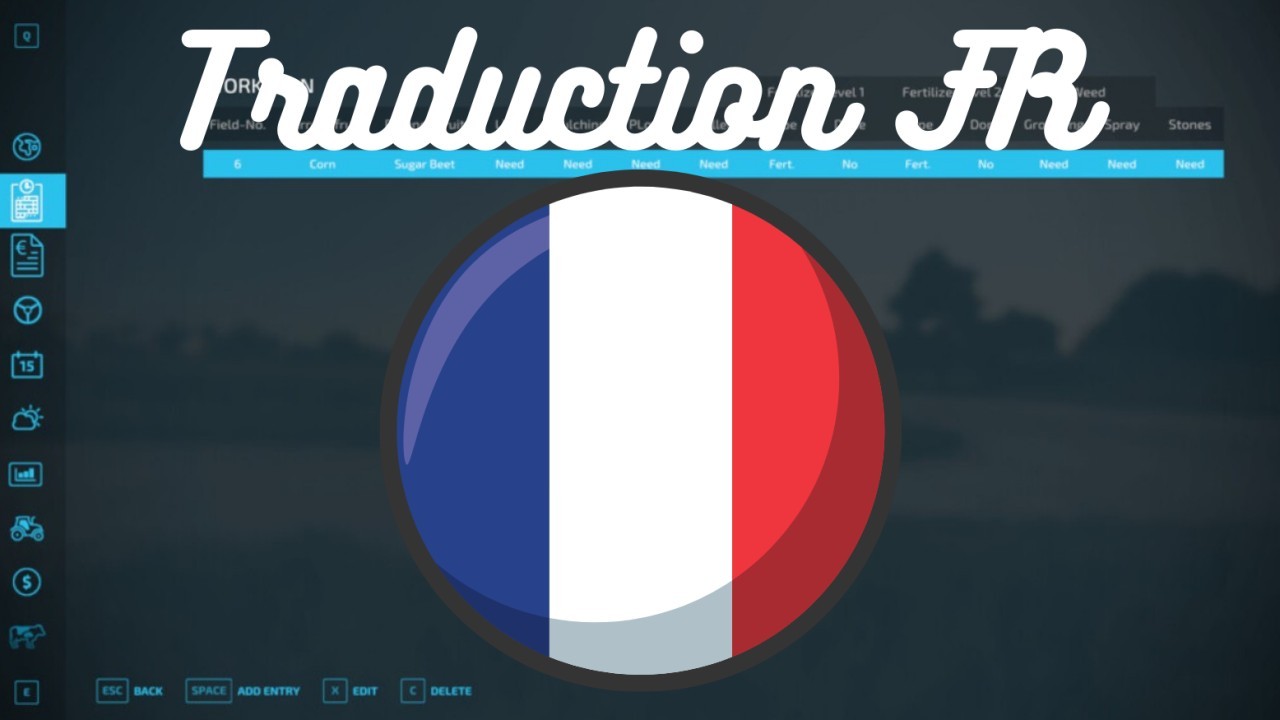This mod increases vehicle motor rpm when using hydraulics tools (moving tools), tipping, unfolding, lifting or rotating implement or moving pipe. Motor rpm is displayed on screen.
- You can resize or move rpm HUD
- You can open settings menu where you can set some options:
- Activate / deactivate increasing motor rpm for each action (only Admin can do this in multiplayer)
- This can be set as global or for current vehicle type (it will be saved in config file for all savegames)
- Show / hide rpm HUD
- Show / hide help in F1 menu
- Set custom size of rpm HUD
- Rpm increase to these values:
- MovingTools: minMotorRpm + 15%
- Tipping: minMotorRpm + 40%
- Folding / unfolding: minMotorRpm + 30%
- Lifting / rotating implement: minMotorRpm + 30%
- Folding / unfolding pipe: minMotorRpm + 10%
- Rpm color switches to red when rpm reach 80% of maxMotorRpm
- All controls can be set in your Inputbindings
Default controls:
KEY_lshift KEY_w - open settings menu
KEY_lshift KEY_KP_plus - set size of rpm HUD
KEY_lalt KEY_KP_4 / 6 - move HUD left / right
KEY_lalt KEY_KP_8 / 5 - move HUD up / down
If you find any errors or issues, let me know in comment or to
[email protected] and i will fix it in next version.